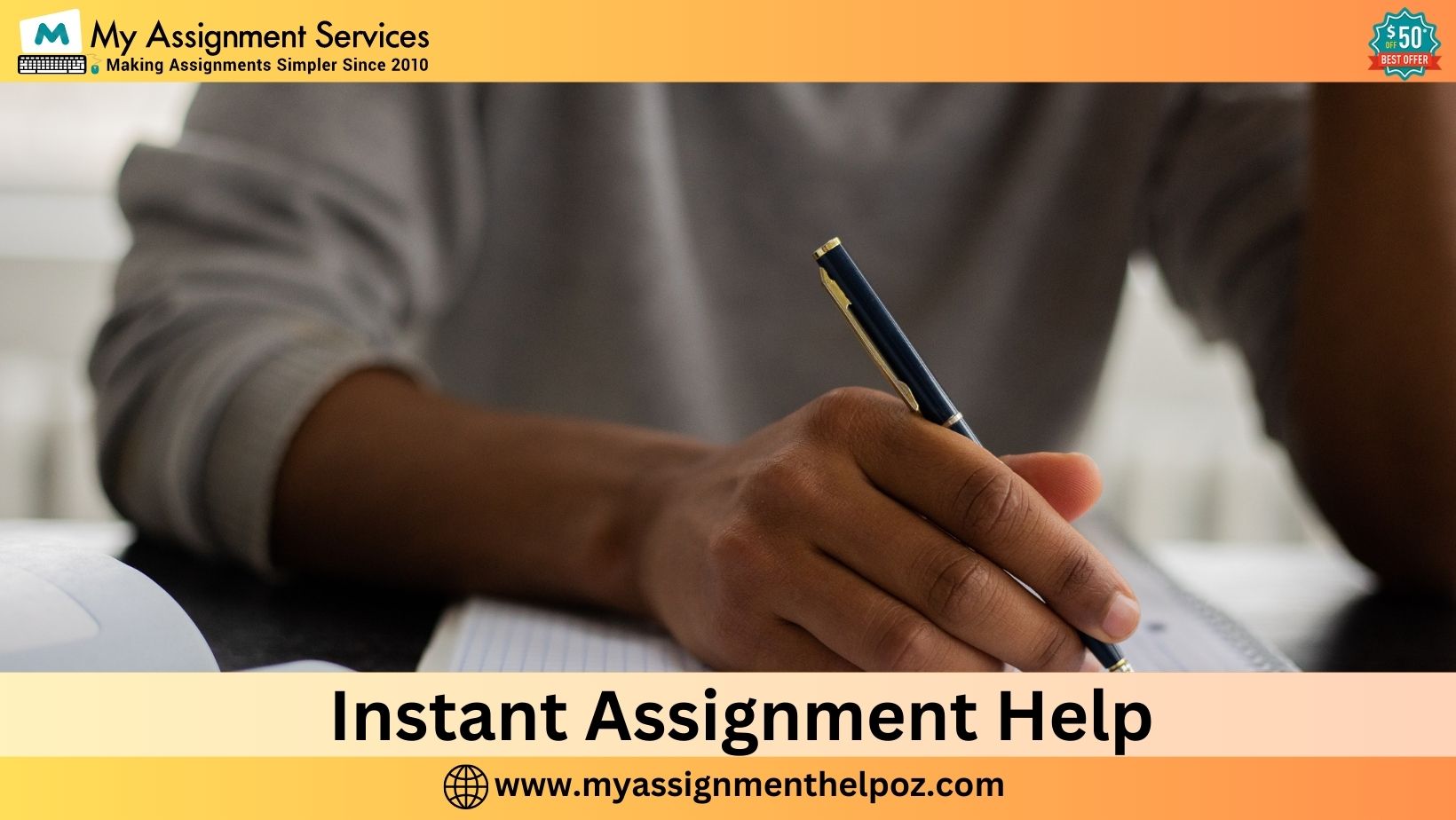Instagram has become one of the most popular social media platforms globally, with over 1 billion monthly active users. With such a massive user base, it’s no surprise that sometimes, users encounter issues while using the platform. Although Instagram provides a help center and a contact form, sometimes you may need to reach out to Instagram email support directly to solve a problem. In this article, we’ll provide you with a step-by-step guide on how to get in touch with Instagram email support and some tips on what to do while waiting for a response.
- Understand Instagram’s Email Support System
Before we dive into the process of getting in touch with Instagram email support, it’s essential to understand how their email support system works. Instagram doesn’t have a dedicated email support address, and you can’t contact them directly via email. Instead, you’ll need to go through their help center, where you’ll be redirected to a contact form. Instagram’s email support team will respond to your queries via the email address you provide in the contact form.
- Visit Instagram’s Help Center
To access Instagram’s contact form, you’ll need to visit their help center. You can do this by clicking on the three lines at the top right corner of your Instagram profile and then clicking on “Settings.” From there, click on “Help” and then “Help Center.” Alternatively, you can visit the help center directly by typing “help.instagram.com” in your web browser.
- Select the Appropriate Category
Once you’re on Instagram’s help center page, you’ll see a list of categories. Select the category that best describes the issue you’re experiencing. If you’re not sure which category to choose, use the search bar to find relevant articles or FAQs.
- Browse Through the Articles
After selecting the category, you’ll see a list of articles related to that category. Browse through the articles to see if you can find a solution to your problem. Instagram’s help center has a wealth of information that can help you resolve most issues you may encounter on the platform.
- Use the Contact Form
If you can’t find a solution to your problem, you can use the contact form to reach Instagram’s email support team. To access the contact form, click on “Still Need Help?” at the bottom of the page, and then select “Report a hacked account” or “Report a login issue,” depending on the problem you’re experiencing. Fill in the form with as much information as possible, including your email address, full name, Instagram username, and a detailed description of the issue. Make sure to use a valid email address as this is where Instagram’s email support team will reply.
- Be Patient
After submitting the contact form, Instagram’s email support team will review your request and get back to you via email. The response time can vary from a few hours to a few days, depending on the volume of requests they receive. In the meantime, refrain from submitting multiple requests, as this may cause further delays.
Related: Baseus GaN Mini Quick Charger C+C 45W EU CCGAN
- Follow Up
If you don’t receive a response from Instagram’s email support team within a reasonable time, you can follow up on your request. To do this, reply to the email you received from Instagram’s email support team, providing additional details or requesting an update. However, avoid sending multiple follow-up emails as this may further delay the resolution of your issue.
Conclusion
Getting in touch with Instagram email support can be a little tricky as they don’t have a dedicated email address. However, by following the steps outlined above, you can submit a request to their email support team and receive assistance with your issue. Remember to be patient and provide as much detail as possible when filling in the contact form. With a little
Read More: Instagram SEO & Keywords: What is it and why is it important?